(Wen|Huang Yanyan, Nanjing Jinling Middle School) Micro-class is an important part of flipping the classroom. There are many ways to make it. This article briefly introduces the commonly used production methods.
Video capture mode
Devices with video recording capabilities: DV cameras, digital cameras, mobile phones, video cameras, and more.

Shooting content: micro-teaching process, whiteboard, blackboard, white paper, classroom, game activities, experiments, performances, etc.
Brief description of the production process:
The first step is to carry out detailed instructional design and form a lesson plan for the theme of the micro-course;
The second step is to start the teaching process and use the video recorder to shoot the whole process.
The third step is to make a simple post-production of the video, which can be edited and beautified as necessary.
2. Khan Academy model
Recording software recording + tablet + drawing tools
Tablet (or drawing tool): The use of the tablet is clearly recorded for a large amount of writing.
Common screen recording software: Camtasia Studio, Snagit,
CyberLink YouCam, screen recording expert (master) and more.
Camtasia Studio 8.2 makes screen recording and video editing very easy. Has the following characteristics and advantages:
Camtasia Studio 8.2 interface
1 automatically generate video format after recording
2 can add subtitles to the recording
3 can perform partial recording screen
4The recorded video can be automatically tracked by the mouse for partial magnification.
5 software is small, easy to install

Brief description of the production process:
The first step is to carry out detailed instructional design for the micro-course theme;
The second step is to demonstrate the teaching process using a tablet and drawing tools;
The third step is to record the teaching process and dub through the screen recording software;
The fourth step is to make the necessary edits and beautifications.
3. Recording software + PPT courseware mode
Tools and software: computer, headset (with microphone), video recording software, PPT courseware.
Brief description of the production process:
The first step is to collect media materials according to the theme and make PPT courseware;
In the second step, the video recording software and the teaching PPT are simultaneously opened on the computer screen, and the recording is started, and the coach teaches and explains.
The third step is to process and beautify the teaching video after the recording is completed.
4. PPT direct production
Video can be recorded directly in PowerPoint version 2010 or 2013. Produced video
(1) The picture is very clear
(2) You can make full use of the highlighter at the time of the presentation.
(3) can add rich image resources
(4) Can make a simple animation effect
Brief description of the production process:
The first step is to carry out detailed instructional design for the micro-course theme;
The second step is to make a PPT courseware;
The third step is to play the PPT courseware and select the slide recording;
The fourth step is to make the necessary editing and beautification;
The fifth step is saved as a video file.
5. Tablet (Ipad) production
Micro video recording can be done very easily using the software's education or showme or explain everything in IPad.
Tablet recording interface
1 very suitable for handwriting
2 The process of simply saying while painting is automatically recorded
3 video export is convenient
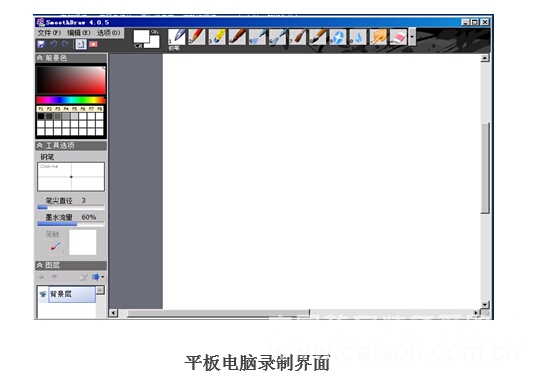
6. Recording classroom recording
The picture and sound quality recorded in this mode will be better, but it is necessary to configure a specially equipped classroom, which is not popular. It is also not suitable for ordinary teachers to record.
Various recording modes have their advantages and disadvantages, and it is recommended to select a mode according to the content of the micro-course. It can be a mode or a mixed mode. Such as: DV shooting video, integrated into the PPT courseware; in the PPT playback process, use the tablet to carry out the necessary board; then use the screen recording software to make the micro video.

Small Tension Springs,Custom Torsion Spring,Custom Compression Spring,Custom Coil Spring
applicaiton: viation,automotive, motorbike, bicycle, automatic equipment, household appliance, medical device ,toy, telecommunication,computer, instrument and meter,furniture, electric tools,mold and other industries
We are manufacturer of Small Tension Springs in China, if you want to buy Custom Torsion Spring,Custom Compression Spring,Custom Coil Spring please contact us.
Small Tension Springs,Custom Torsion Spring,Custom Compression Spring,Custom Coil Spring
Shenzhen Lanejoy Technology Co.,LTD , https://www.szcoolingrack.com