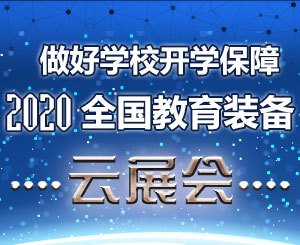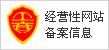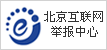Feihong brand ZKD-B type self-programming computer bell music time signal manual
1. Usage and performance
The factory has accumulated more than ten years of bell ringer production experience and has been updated for more than ten years. The latest single-chip low-power consumption, LCD display, high-performance dedicated microcomputer time-controlled chip of Philips Company, and selected high-quality imported components are adopted for the latest use of Philips. It has extremely high reliability. Schools, institutions, factories and mines realize the automatic work and rest bell.
Second, the main technical indicators
1. Single and double sets of schedules can be implemented. Single programming daily (84 times ringing), dual programming daily (2X42 ringing), during the season transition, when the schedule is changed, there is no need to reset it, just switch directly; The first power-on defaults to 84 single programming modes.
2. The bell control point can be set at any time within a week, with a minimum interval of 1 minute.
3. The ringer can output from 1 second to 99 seconds; the system defaults to 10 seconds.
4. Program automatic check and modify function (fast display of the set time point, free to add, delete or modify settings).
5. Digital display, luminous indication, and touch button operation, it will be seen at a glance.
6. You can set a few days without ringing within one week.
7. Temporary manual ringing and ringing at any time.
8. Intelligent keyboard lock to prevent arbitrary modification of the program at the end.
9. Travel time accuracy: daily error is less than 0, 5 seconds. 10. The bell load is less than 600W.
11. Power supply voltage: AC 220V, DC 12V.
Third, the programming method
1. Keyboard lock: In the clock state, long press the "Cancel / Resume" key for more than 2 seconds will release or lock the keyboard. After locking, the "a" symbol will be displayed in the lower left corner of the LCD display. After unlocking, "a" will disappear. Without pressing any key within seconds, the system will automatically lock the keyboard.
2. Temporary ringing and ringing: Press the "Manual / Automatic" button to switch between "Manual / Automatic / Closed";
When "â–¼" points to "Manual" state, ring the bell temporarily, and switch to "Automatic" state after playing;
When "â–¼" points to "Automatic" state, the programmed ringing program is automatically executed;
When "â–¼" points to the "off" state, the ringing program that has been set is not executed, and the ringing function is realized at any time;
3. Ringing programming: Press the "Save in" button to enter the ringing program setting state, and press the "Save in" button continuously, it will appear in sequence: 1 open-2 open-3 open-. . . . . . 42 open-E: 10; the second set long press the minute key to enter the second set.
(1). Press the "Hour" key to adjust the hour of each ringing;
(2), press the "minute" button to adjust the points of each ringing;
(3). Press the "Week" button to adjust the week of each ringing. At this time, press the "Week" button continuously, and it will display in sequence: one, two, three, four, five and five days; ; Day; one three five; two four six; six days; one two three; four five six; one two three four five five; one two three four five six; repeated cycles. Use this to select the days of the week to ring the bell.
4. Program check: After the time is entered, press the "Save" button to check the set time from 1 to 42 points in sequence. If you find an error, use the "Cancel / Resume" button to add or clear it. Press and hold the minute key to check the second set.
5. Align clock: Press the "clock" button to return to the clock display state;
(1) Press and hold the "Clock" button, then press the "Hour" button to adjust the hour;
(2) Press and hold the "Clock" key, and then press the "Minute" key to adjust the minute;
(3) Align this time with standard time.
6. Align the week: press the "clock" button and hold it, then press the "week" button to adjust the week; correct the week.
7. Automatic operation: After the above steps are completed in sequence, press the "Manual / Automatic" key to switch to the "Automatic" state to work. After 30 seconds, the system will automatically lock the keyboard to prevent accidental presses and program runaway.
8. The last group of "E: 10" represents the length of the ringtone. The system defaults to 10 seconds. Press "hour" and "minute" to adjust between 1-99 seconds.
9. Choice of summer program and winter program
(1) Press and hold the "Hour" key for more than 3 seconds in the clock state to realize the conversion of two sets of programs.
(2) At this time, "Summer" or "Winter" appears on the screen, and the system enters the dual programming state. In this mode, long press the "Minute" key for 3 seconds to realize the conversion between "Summer" and "Winter".
4. Installation line
1. Automatically ring the bell, please use the school's original ordinary AC bell. Pay attention to safety when plugging and unplugging the bell.
2. Outside line test: Connect the two holes a and b on the output plug in the figure with a wire (note the safety), and the electric bell should ring. If the bell does not ring or the line is smoking, the wiring is incorrect.
Remember: Only after the bell connection test is normal can it be connected to the controller.
5. Product Warranty and Maintenance
1. Send the product warranty card and copy of the invoice to our factory.
2. Only the device fee will be charged for the repaired products.
The factory strictly implements uniform prices, perfect after-sales service and sincere three-guarantee system. It is indeed due to quality problems that the package will be returned and replaced within three months, free repair within one year, and lifetime maintenance.
6. Business Contact
Mailing address: 5A-216, No. 59 Jianshe Road, Chenghua District, Chengdu City Post Office Box Feihong Electrical Equipment Factory Postcode: 610051
Contact: Fu Kelun
Tel: (028) 83242229 Mobile: (028) 89035102 (0) 13708057221 Fax: (028) 83288420
7. Safety warning:
1. Do not open the cover without unplugging the power plug and bell plug.
2. The instrument must be placed in a place with good ventilation and heat dissipation and no flammable materials around.
3. Unplug the power plug and bell plug for a long time (note that the bell plug is live) and take out the dry battery.
4. Read the instruction manual carefully before using the instrument and before troubleshooting. Unplug the power supply and electric bell during thunderstorms.
![]()
8. Abnormal fault handling
Fault phenomenon
Check item
Remarks
The bell does not ring
1. If the outside experiment sounds. Press Manual Ring to check the week setting and program. Check the output insurance without manual sound.
Click to enter Feihong Electrical Equipment Factory's booth in Chengdu Chenghua District to see more I want to contribute


Sweep, welcome attention
Official WeChat of Educational Equipment Procurement Network
Master the latest and most authoritative information in the education equipment industry
Copyright and Disclaimer:
â‘ The copyright of all works on this website that indicate "Source: China Education Equipment Purchasing Network" belongs to China Education Equipment Purchasing Network, and may not be reproduced, edited or used in other ways without authorization from this website. Works that have been authorized by this website should be used within the scope of authorization, and indicate "Source: China Education Equipment Purchase Network". Violators of this website will be held accountable for legal liabilities.
â‘¡ All works on this website that indicate "Source: XXX (non-this website)" are reproduced from other media. The purpose of this reprint is to transmit more information. This does not mean that this website agrees with its views and is responsible for its authenticity. Take direct responsibility and joint liability for infringement of such works. If other media, websites or individuals download and use it from this website, they must keep the "source of the manuscript" indicated on this website, and bear the legal responsibility of copyright and other.
â‘¢ If the content of the work, copyright and other issues are involved, please contact this website within two weeks from the date of publication of the work, otherwise it is deemed to waive the relevant rights.
About Website Contact Us Online Advertising Publication Member Service Beginner Member Agreement Site Map I want to contribute Site Recruitment
Customer Telephone E-mail: Address: Capital Institute of Physical Education, No. 11, North Third Ring West Road, Haidian District, Beijing


Beijing Public Security Bureau Haidian Branch Record No. 1101083696 Beijing ICP Certificate No. 050368 Beijing ICP No. 05038339 Business License
Copyright? 2004-2020 Beijing Tiandi Yitong Education Technology Co., Ltd. All rights reserved
var _hmt = _hmt || []; (function () {var hm = document.createElement ("script"); hm.src = "//hm.baidu.com/hm.js?7bba69eb3c3832c2e03cd64b565141fc"; var s = document .getElementsByTagName ("script") [0]; s.parentNode.insertBefore (hm, s);}) (); (function () {var bp = document.createElement ('script'); var curProtocol = window.location .protocol.split (':') [0]; if (curProtocol === 'https') {bp.src = 'https://zz.bdstatic.com/linksubmit/push.js';} else {bp .src = 'http://push.zhanzhang.baidu.com/push.js';} var s = document.getElementsByTagName ("script") [0]; s.parentNode.insertBefore (bp, s);}) ();
Face Cream
Private label OEM face cream ,30 years experience guangzhou cosmetics factory supply ,OEM/ODM service is welcomed .
Guangzhou Athena Cosmetics Manufacturing Co.,Ltd is a subsidiary of YALAN international group which is located in Guangzhou,china.it is the production center of YALAN international group branding products,specialized in the development and production if cosmetics.ATHENA is qualified for import and export.
controls the quality in full accordance with GMP, ISO9001 quality system good manufacturing practice for cosmetics and key points of cosmetic production licence inspection.
Face Cream,Face Whitening Cream,acne pimples face cream & lotion,Moisturizer For Oily Skin
Athena(Guangzhou) Cosmetics Manufacturer Co., Ltd , https://www.ydgzathenaskincare.com







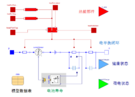



![Shuhua Brand Outdoor Fitness Path (Plastic Wood Series) SH-04014 four-position pedal [Please fill in the core parameters / selling points]](http://i.bosscdn.com/blog/20/20/04/2311164477520.jpg)